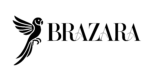Cookie Preferences
Advertising Cookies
Advertising cookies are used to provide you with ads tailored to how you browse and shop online. These cookies may be set by our advertising partners to infer your interests. If you turn off these cookies, you may continue to see ads regarding our products, but as a logged-in user, we will no longer share information collected from the browser you are now using with advertising partners for their own use.
Required Cookies
Required cookies do not store any personally identifiable information and are necessary for the website to function. They are used when saving your settings and preferences, when you log in and out of your account, and for other basic site functions. These cookies cannot be disabled.
Managing Your Cookie Preferences
At Brazara Wear, we value your privacy and want to provide you with the information you need to manage your cookie preferences on your own. Most web browsers allow you to control and customize your cookie settings. Here’s how you can do it:
Google Chrome:
- Click the three dots in the top-right corner.
- Select “Settings.”
- Scroll down and click “Privacy and security.”
- Click “Cookies and other site data.”
- Adjust your cookie settings as desired.
Mozilla Firefox:
- Click the three horizontal lines in the top-right corner.
- Select “Options.”
- Click “Privacy & Security.”
- Under “Cookies and Site Data,” adjust your cookie settings as desired.
Apple Safari:
- Click “Safari” in the top-left corner (on a Mac).
- Select “Preferences.”
- Click “Privacy.”
- Adjust your cookie settings as desired.
Microsoft Edge:
- Click the three horizontal dots in the top-right corner.
- Select “Settings.”
- Click “Cookies and site permissions” under “Privacy, search, and services.”
- Adjust your cookie settings as desired.
Please note that disabling certain cookies may impact your browsing experience on our website. If you have any questions or need further assistance, feel free to contact us at contact@brazarawear.com.